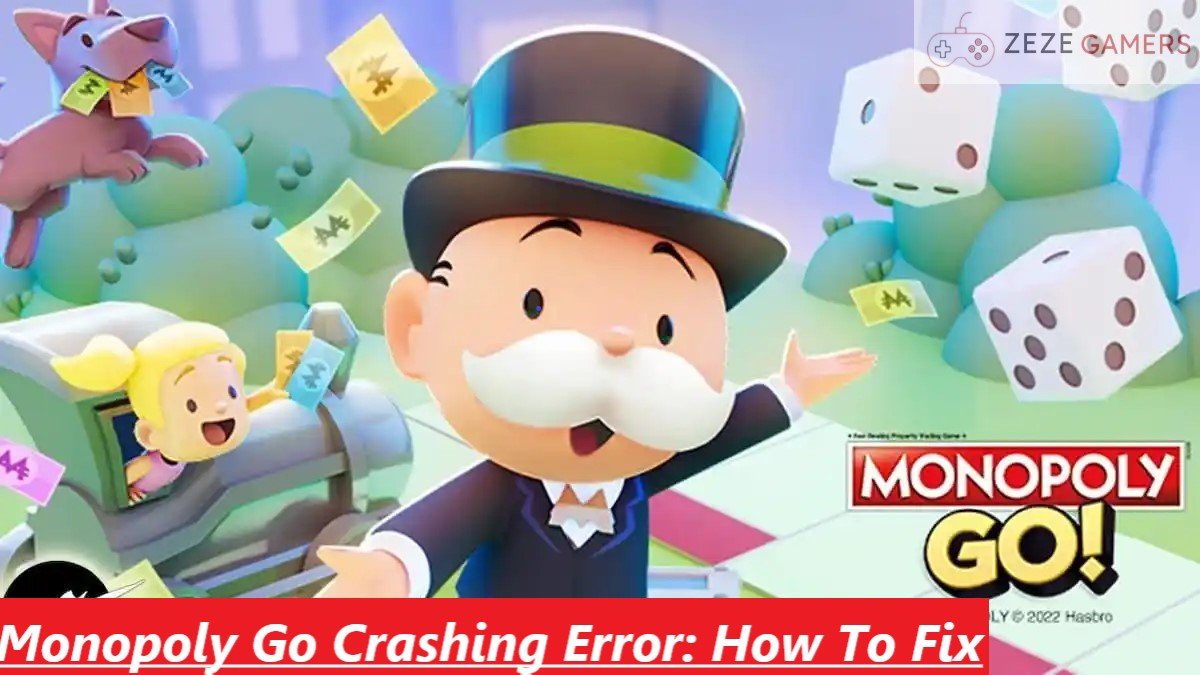Players on iOS and Android have taken an interest in Monopoly Go, the digital version of the popular conventional board game. Although the game provides an immersive experience, many players have reported annoying glitches such as crashes, freezing, and restarts. Errors in the game and server problems are only two of the many possible causes of these interruptions. We will look at a wide range of fixes in this guide to deal with and resolve the Monopoly Go Crashing Error on your iOS and Android devices.
How To Fix Monopoly Go Crashing Error
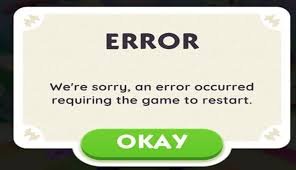
It’s important to make sure Monopoly Go is up to date on your mobile device before beginning any troubleshooting procedures. Updating the game regularly guarantees that you get the most current enhancements and bug fixes, maybe fixing crashing problems that have been fixed in newer versions.
1. Restart Monopoly Go
- Closing and relaunching Monopoly Go on your iOS or Android mobile device is the first simple step. One basic way to refresh the state of the game is to restart it. This simple solution may sometimes fix the issue of frequent crashes.
2. Restart Your Device
- Try restarting your device entirely if relaunching the game does not provide the desired results. You could discover that Monopoly Go operates flawlessly after restarting the phone, which may help with any possible problems originating from the device itself.
3. Upgrade Your Device
- Make sure the operating system on your device is current. In Monopoly Go, outdated software might cause stuttering and errors. Updating the software on an older device may be essential to avoiding crashes and guaranteeing compatibility with the most recent game updates.
4. Empty Cache
Crash fixes that work well may include clearing the cache. Depending on the operating system on your device, follow these steps:
Android
- Go to the settings on your mobile device.
- Search for “Manage Apps” or a related menu item.
- Navigate to Monopoly Go and choose “Clear Cache“.
- You may also choose to “Clear Data” to get rid of more pointless files.
iOS
- Navigate to the settings of your mobile device.
- Look for Monopoly Go in the list of apps.
- Navigate to the “Reset Cache” option in the settings.
When playing Monopoly Go, keep your device’s battery level above 20%. A blog post on the official Scopely site suggests that low battery levels might be a factor in the crashing problem. Maintaining a sufficient battery percentage may help to alleviate these issues.
The Monopoly Go developers, Scopely, are looking into the crash problem. They advise avoiding often restarting the game or removing and reinstalling it, and instead suggest waiting for a solution. It is possible to avoid future problems and lose in-game incentives by heeding their advice.
We suggest you give it about 30 minutes before attempting to log back into the game. According to a developer by the name of Cody in a Monopoly Go Discord channel, it’s crucial to avoid opening the app when this problem occurs. This is because you might forfeit your Mega Heist, High Roller, or other in-game incentives if you do so.
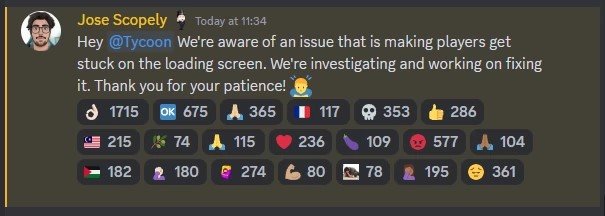
Conclusion
In conclusion, simple troubleshooting techniques combined with patience when dealing with server-related difficulties are the keys to resolving Monopoly Go crashing issues on iOS and Android. Players may improve their game experience and enjoy Monopoly Go without being frustrated by frequent crashes by using the suggested fixes. To guarantee a seamless and continuous gaming experience, always keep up with the most recent version of the game and pay attention to developer suggestions. Recall that a more pleasurable gaming experience is a result of diligent device maintenance and following developer rules.
Next:
Share this content: